Nokia G-010G-T
Also sold as: CIG G-97CP/G-97CU
Hardware Specifications
| Vendor/Brand | Nokia |
| Model | G-010G-T |
| ODM | CIG |
| ODM Product Code | G-97CP |
| Chipset | RTL9601D |
| Flash | 16MB |
| RAM | 32MB |
| System | Linux (Luna SDK 1.9.0) |
| 2.5GBaseT | Yes |
| Optics | SC/APC |
| IP address | 192.168.100.1 (after a factory reset the ONT uses 10.89.42.157/16) |
| Web Gui | ✅ user admin, password 1234 |
| SSH | Can be enabled, locked down by iptables rule |
| Telnet | ✅ user ONTUSER, password 1234, but has access to GponSLID and not GponCLI |
| Serial | ✅ |
| Serial baud | 115200 |
| Serial encoding | 8-N-1 |
| Form Factor | ONT |
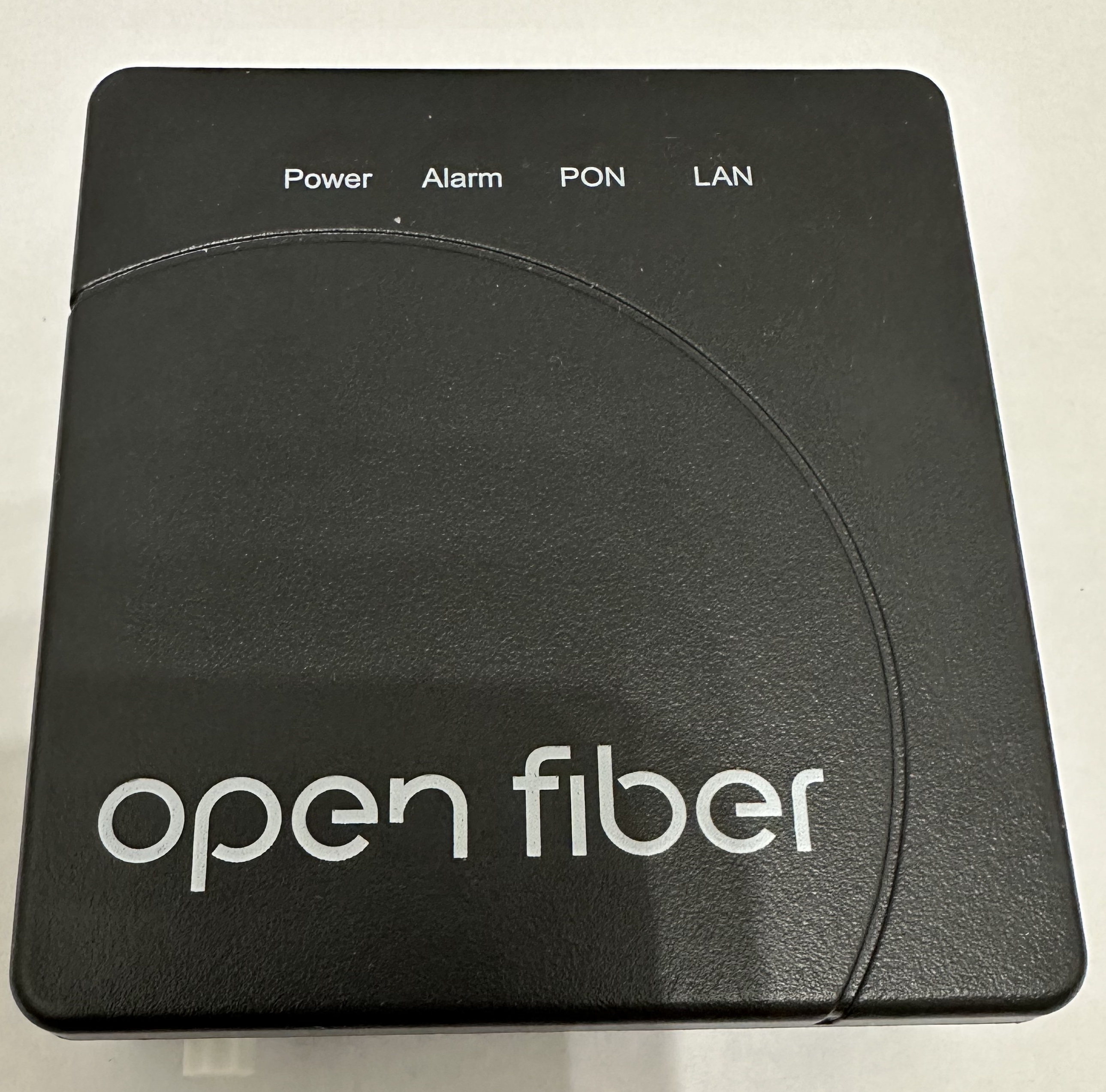

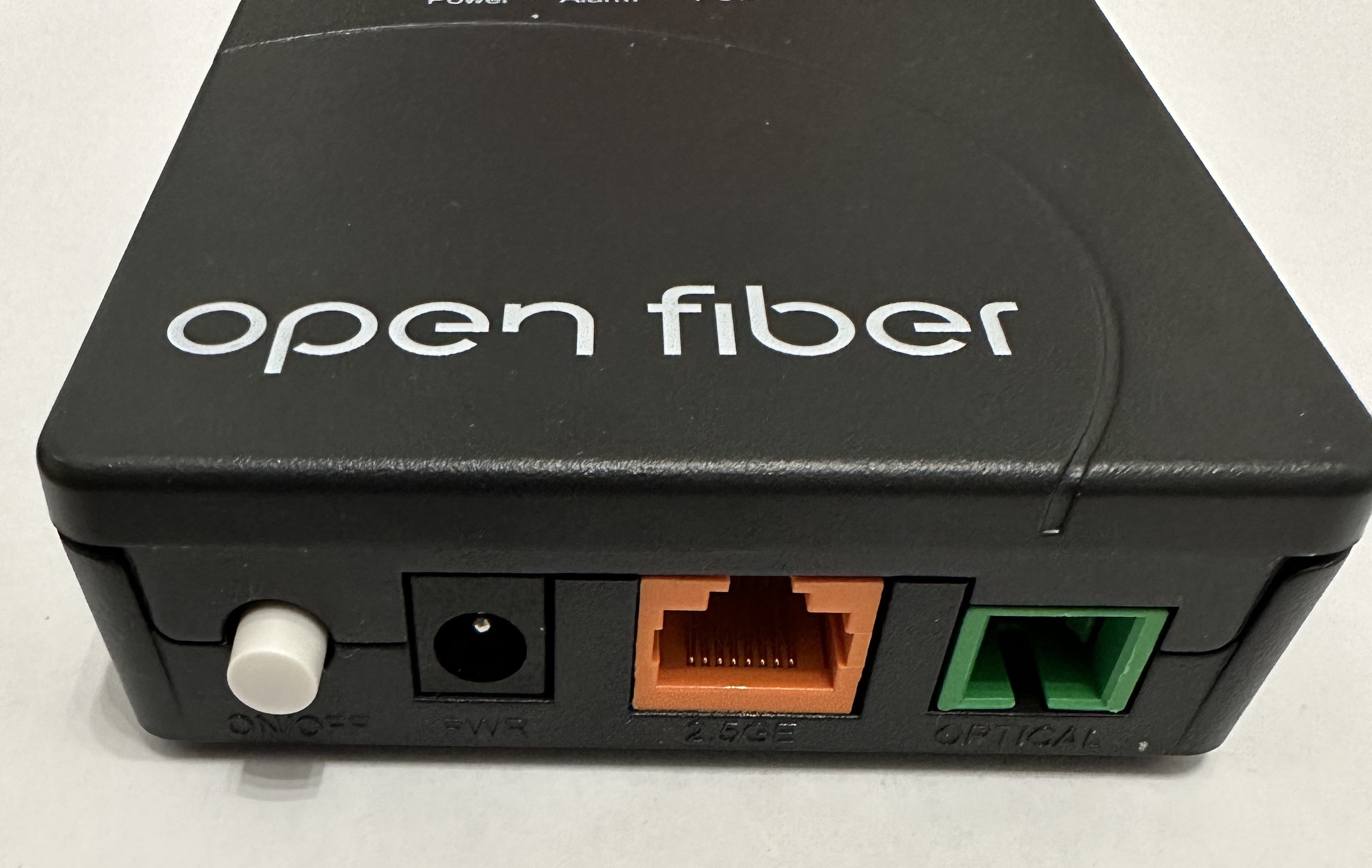
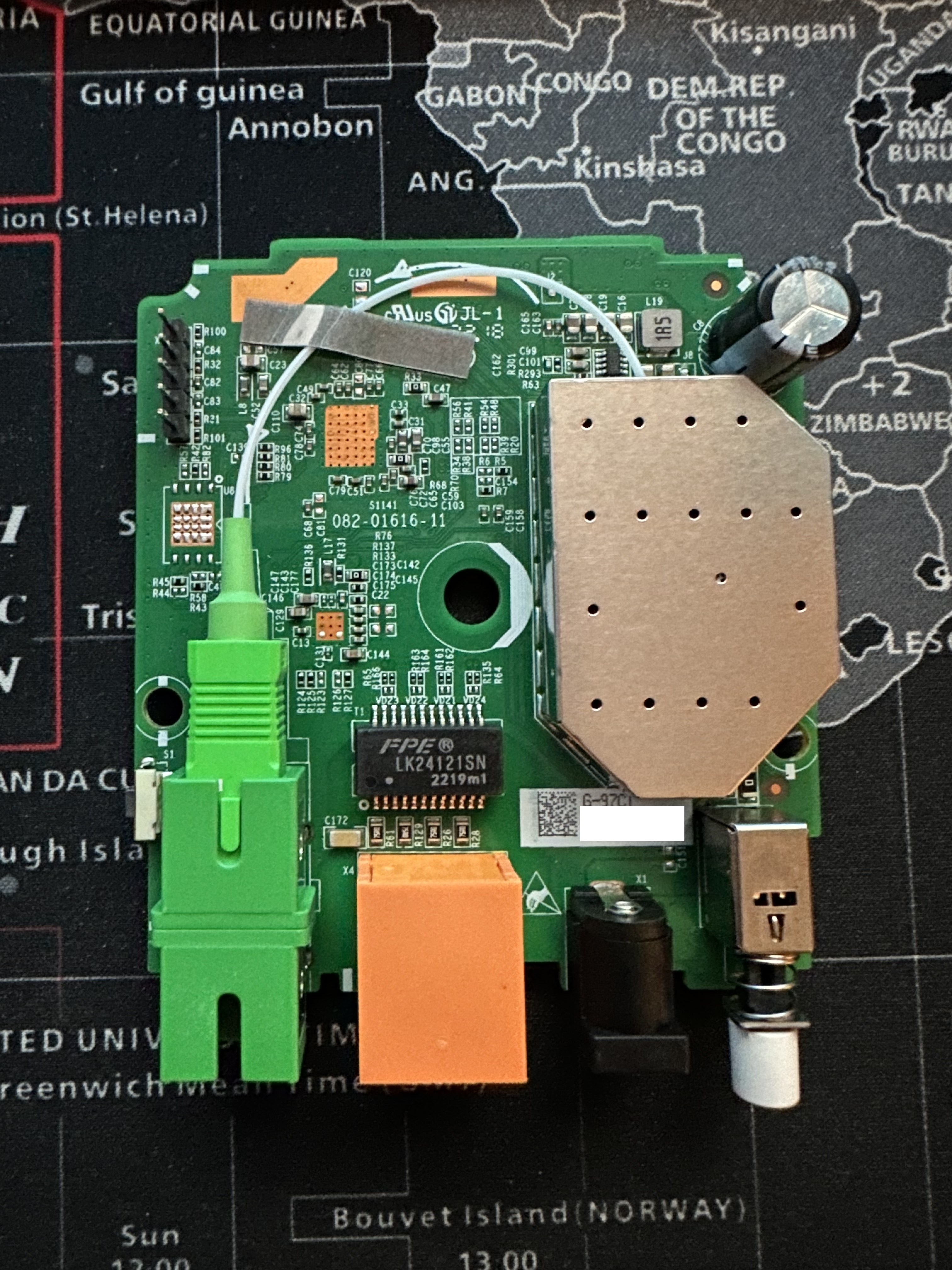
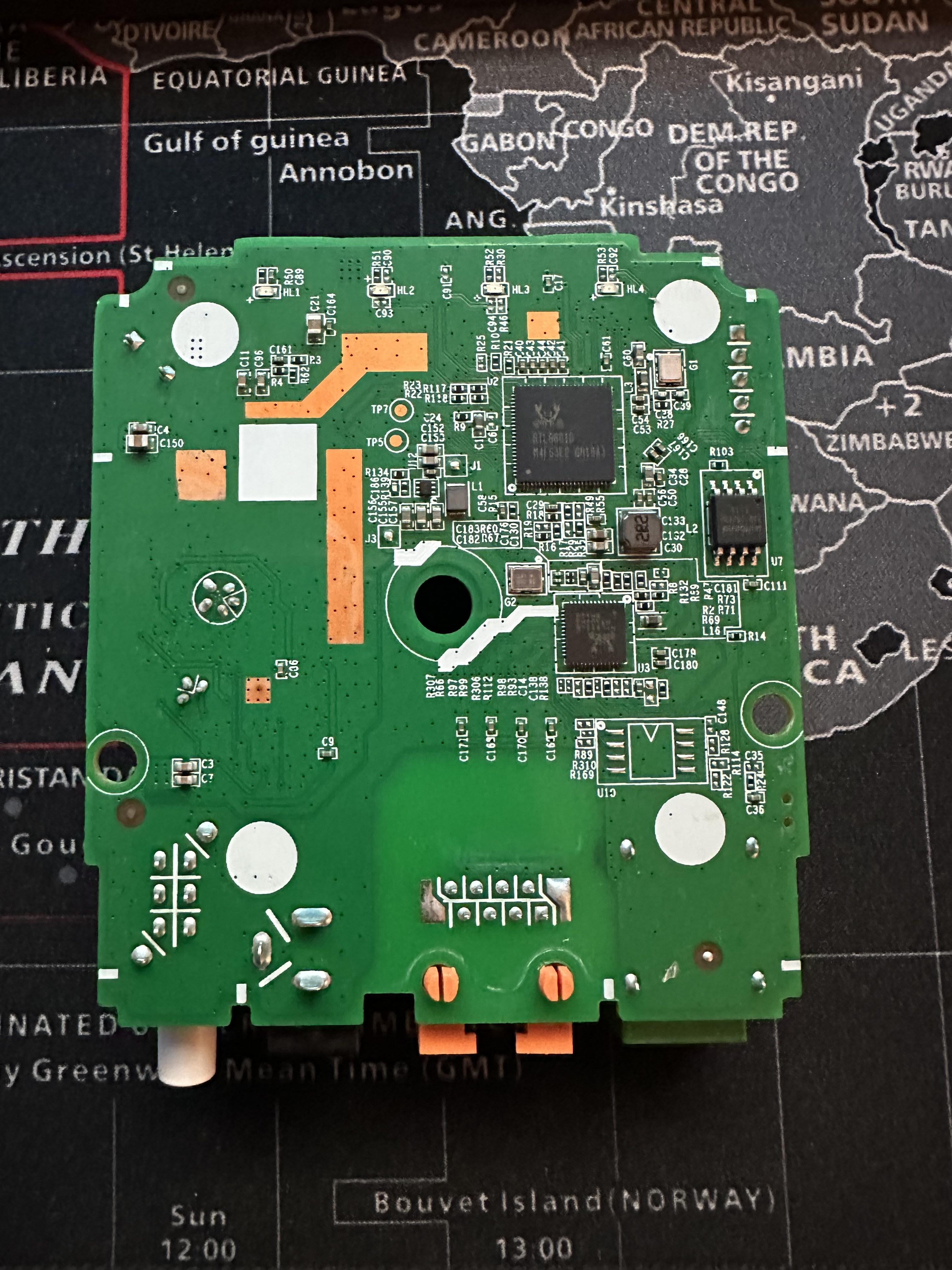
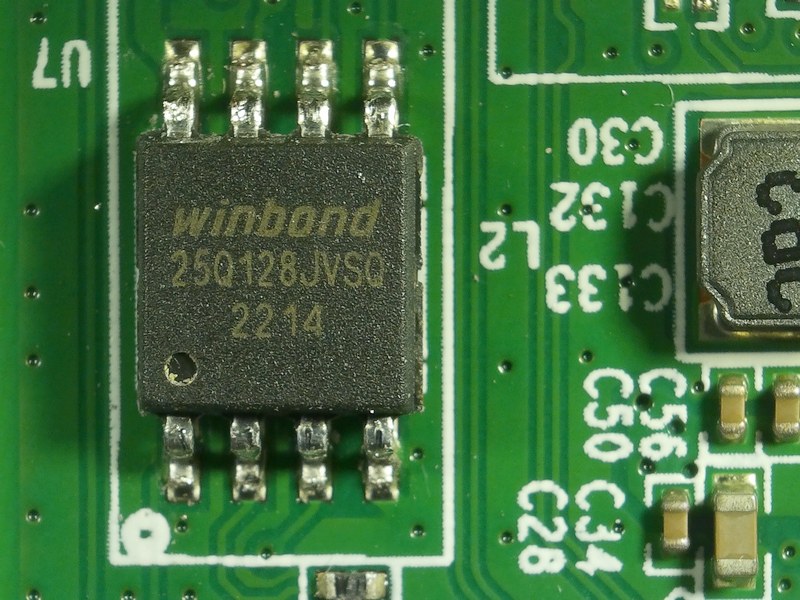



List of software versions
- 3FE49717AOCK12
- 3FE49717AOCK49
List of partitions
| dev | size | erasesize | name | format |
|---|---|---|---|---|
| mtd0 | 00040000 | 00001000 | “Boot” | Binary |
| mtd1 | 00002000 | 00001000 | “Config” | jffs2 |
| mtd2 | 00002000 | 00001000 | “ImageA” | cramfs |
| mtd3 | 0003c000 | 00001000 | “ImageB” | cramfs |
Kernel command line arguments
console=ttyS0,115200
root=/dev/mtdblock3
mtdparts=sflash:512K@0x0(Boot),0x180000@0x80000(Config),7M@0x200000(ImageA),7M@0x900000(ImageB)
rootfstype=cramfs
hasEeprom=0
5srst=0
eqvid=3FE49715ADAA01
uboot_version=V3.9.08
major=f4
minor=1
Note: When Reset button is held for over 5 seconds then parameter 5srst=0 is changed to 1.
Serial
The ONT has a TTL 3.3v UART console (configured as 115200 8-N-1) that can be accessed from the top surface. To accept TX line commands, the GND of the TTL adapter should be attached to the ONT’s shield:
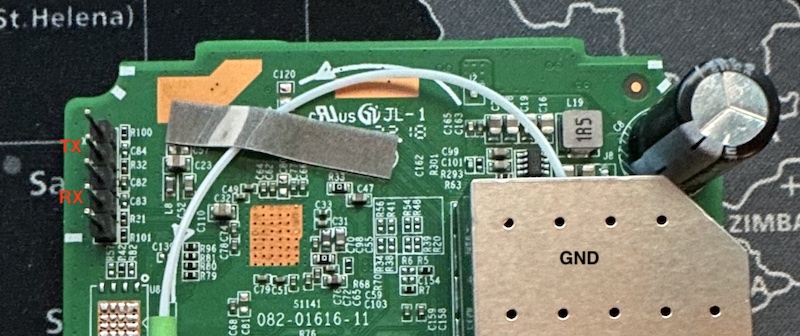
Usage
Login and enable
Once you’re logged in, a custom menu will be shown and you’ll be able to access the linux shell by first typing system followed by shell:
ONT>enable
#ONT>login
User name:ONTUSER
Password: ****
The enable password can be generated using the following form:
Accessing Full Shell
To access a complete linux shell just type:
#ONT>system
#ONT/system>shell
To exit the shell and reach the parent menu type exit or x, in each menu the help command will show how to use the shell
GPON ONU status
Getting the operational status of the ONU
#ONT>traffic
#ONT/system>pon
#ONT/system/pon>show link
----------------- LINK STATE -----------------
Link State: ACTIVE
Operation State Machine: OPERATION (O5)
----------------- STATE END -----------------
Querying a particular OMCI ME
#ONT>system
#ONT/system>mib
#ONT/system/mib>show 256
Table Ontg, Ont-g, total 1 instances
EntityID = 0x0000
VID = "ALCL"
Version = AA BB CC DD EE FF 11 22 33 44 55 66 00 00
SerialNum = AA BB CC DD EE FF 11 22
TraffMgtOpt = 0
AtmCCOpt = 0
BatteryBack = 1
AdminState = 0
OpState = 0
OnuSurvivalTime = 0
Loid = ""
Password = ""
AuthState = 0
OntState = 1
GPON/OMCI settings
Committing changes to the OMCI MIB tables for GPON operation
#ONT>system
#ONT/system>mib
#ONT/system/mib>reset
Getting/Setting ONU GPON Serial Number
#ONT>system
#ONT/system>misc
#ONT/system/misc>eqsn set "ALCL00000001"
---ATECMDRESULT--- OK
#ONT/system/misc>eqsn get
eqsn: ALCL00000001
---ATECMDRESULT--- OK
Getting/Setting PLOAM
#ONT>system
#ONT/system>misc
#ONT/system/misc>pon_passwd set "123456789"
---ATECMDRESULT--- OK
#ONT/system/misc>pon_passwd get
pon_passwd: 31323334353637383900
---ATECMDRESULT--- OK
#ONT/system/misc>register_id set "123456789"
---ATECMDRESULT--- OK
#ONT/system/misc>register_id get
pon_passwd: 31323334353637383900
---ATECMDRESULT--- OK
Setting OMCI software version (ME 7)
The following command must be typed into the standard linux shell:
# echo SWVER=3FE49337AOCK80 > /mnt/rwdir/sys.cfg
Getting/Setting OMCI hardware version (ME 256)
#ONT>system
#ONT/system>misc
#ONT/system/misc>eqvid get
eqvid: 3FE45458ABAA06
hex_eqvid: 0x3346453435343538414241413036
---ATECMDRESULT--- OK
#ONT/system/misc>eqvid set "YOUR_CUSTOM_VID"
Getting/Setting OMCI vendor ID (ME 256)
#ONT>system
#ONT/system>misc
#ONT/system/misc>vendor get
vendor: ALCL
---ATECMDRESULT--- OK
#ONT/system/misc>vendor set "ALCL"
---ATECMDRESULT--- OK
Getting/Setting OMCI equipment ID (ME 257)
#ONT>system
#ONT/system>misc
#ONT/system/misc>eqid set "YOUR_CUSTOM_EQUID"
---ATECMDRESULT--- OK
#ONT/system/misc>eqid get
eqid: YOUR_CUSTOM_EQUID
hex_eqid: 0x594F55525F435553544F4D5F4551554944000000000000
---ATECMDRESULT--- OK
Getting/Setting MAC address
mac1 = Lower MAC ID (printed on label)
mac2 = Upper MAC ID (usually = mac1+3)
#ONT>system
#ONT/system>misc
#ONT/system/misc>mac1 get
mac1: aa.bb.12.34.56.78
---ATECMDRESULT--- OK
#ONT/system/misc>mac2 get
mac2: aa.bb.12.34.56.7b
---ATECMDRESULT--- OK
#ONT/system/misc>mac1 set 12:34:56:11:22:33
---ATECMDRESULT--- OK
#ONT/system/misc>mac2 set 12:34:56:11:22:44
---ATECMDRESULT--- OK
Advanced settings
Setting management IP
#ONT>system
#ONT/system>misc
#ONT/system/misc>admin_ip get
admin_ip: 192.168.100.1
---ATECMDRESULT--- OK
#ONT/system/misc>admin_ip set 192.168.1.1
#ONT/system/misc>admin_mask get
admin_mask: 255.255.255.0
---ATECMDRESULT--- OK
#ONT/system/misc>admin_mask set 255.255.255.0
Miscellaneous Links
- MIB file parser for NOKIA’s GPON ONTs (helps you parsing the .mib file located in
/mnt/rwdir) - ispreview.co.uk